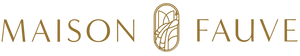How to print and assemble your PDF patterns?
Pattern printing guide with frames and layers by size
Novelty
From February 2025 , all our PDF patterns have frames, layers by size and are available for projection.
Frames are a border and guideline added to the file. They are used to facilitate the assembly of printed sheets. If the pattern is printed on several pages, frames allow them to be aligned correctly by following the guides. They also ensure the scale of the pattern using a test square or scale square (3 cm x 3 cm).
Layers by size allow you to select only the desired size while hiding other sizes in a PDF viewer like Adobe Acrobat Reader. This avoids confusion when there are multiple overlapping lines and greatly reduces the risk of errors. It also allows for multi-size adaptation if you want to combine several sizes (for example, between the bust and the hips).
Video projection is a method for using PDFs without printing them, by projecting the pattern directly onto the fabric. Using a projector, you can display the pattern on your work surface and cut your fabric directly along the projected contours. This avoids printing and assembly (saving paper, ink, and time by bypassing the printing step). You can calibrate the display to be at actual size.
Our PDF patterns are available in 4 formats:
-
A0 : A very wide format (841 mm x 1189 mm) commonly used for large format prints on a single large sheet. Ideal if you are printing in a copy shop or with a large format printer
-
A4 and US Letter : Sizes suitable for home printers (A4 = standard size in Europe (210 mm x 297 mm), US Letter = size used mainly in North America (8.5 x 11 inches, or 216 mm x 279 mm)
-
A3 : Intermediate format (297 mm x 420 mm), twice the size of A4. Suitable for printers capable of handling larger formats (e.g., in offices or copy shops).
FAQ
Why did you change the way you print PDF patterns?
The PDF format allows you to print patterns directly from home, in A4, US Letter, or A3 format. It has the advantage of allowing you to order and receive your pattern instantly. However, it will also make using the pattern dependent on the printing equipment available at home. Home printers vary in reliability, and the print quality will vary depending on whether your printer is an inkjet or laser, for example.
A PDF pattern on a format smaller than A0 will be absolutely the same, the pattern itself is unchanged whatever the format. The initial work plan is divided into several small work plans, depending on the format of the sheets, and it is impossible for the file to have offsets on a pattern piece from one work plan to another. Printing on several sheets, however, causes "cuts" on the tracings that are present on several sheets. Depending on your printer, the sheets may shift during printing, because the printer will "suck" the sheets unevenly, causing the tracings to shift. The more sheets the pattern has, the greater the risk of this shift.
Likewise, each printer has a non-printing area, called the "print margin," which varies for each model. This area causes an interruption in the line, which will need to be extended manually.
To avoid these inconveniences, and to allow you to use your pattern even if your printer shifts the sheets a little or has a large non-printing margin, we have reworked the entire catalog of Maison Fauve PDF patterns by including frames that delimit each sheet. Even if your printer shifts the printing a little, the shift will be outside the frame and will not impact your tracings.
What's changing in the Maison Fauve PDF patterns?
The bosses have a frame
For greater ease of use, and to no longer be dependent on the variable precision of the printer that will be used to print your pattern, we now offer patterns in A4, A3, and US Letter formats with frames. Using this format is very simple, and guarantees that the assembled pattern will have no offset or non-printing areas.
The assembly plan is directly integrated into your pattern
On the first sheet of the PDF pattern, you will find the assembly plan for your sheets, as well as the test square which allows you to check that you have printed your pattern to scale. All the information relating to the use of the pattern, and the settings to validate before printing, are indicated in the printing guide provided to you.
The patterns have layers by size
Your sewing patterns are available from 34 to 52. The oldest models have a gradation that stops at 46 (the available size range is indicated on the product sheet of your pattern). To avoid having to print all the sizes, all our PDF patterns have a layer system, which allows you to select only the size(s) you want. To access the layer selection, you must first download and install the free Adobe Acrobat Reader software on your computer.
PDF patterns are available in video projection format
To accommodate the evolving use of PDF patterns, we offer the entire Maison Fauve PDF pattern catalog in video projection format. This format allows you to project the pieces directly onto your fabric. It requires a video projector suitable for this purpose, and we are unable to guide you on the purchase of a specific type of equipment.
If I have already purchased the envelope pattern, can I get the PDF pattern for the model for free?
Just as a paperback book is a different product from an audiobook or an ebook, the pocket pattern and the PDF pattern are two different products, which require separate steps for their marketing. Purchasing one of the formats (PDF or Pocket) is individual and does not entitle you to obtain the other format for free. We also do not offer a pack combining the two formats.
How does this work for my previous PDF purchases?
All PDF pattern files are automatically updated in your customer area. You have received several notifications informing you of the format change. If you have not downloaded or saved the old version of the PDFs to your computer, we will not be able to offer you this old layout and you will be offered the new version of the PDFs with frames and layers.
Are all Maison Fauve patterns available in PDF format?
We do not offer PDF formats of patterns from the most recent collections. The PDF pattern suffers from piracy, massive and uncontrollable sharing on private groups in particular. There is no "real" solution to overcome this phenomenon, the question has been addressed many times and of course thought about on our side as well as in the discussions I have with other designers. Delaying the release of our patterns in PDF format is a solution, certainly not always understood or acceptable for seamstresses, but which I consider necessary to protect my work, that of my teams and more generally my company. Our partners/resellers also appreciate that we protect our products and that the envelopes are not directly "competed" with the PDF format.
While we offer new products every season, our PDF catalog is also very comprehensive. I take care to re-sew models from past collections in our new fabrics each season, because I believe that my creations can live on for a "long time" and be adapted without losing their interest, sometimes years after they are put online.
I explain our pocket/PDF operation in more detail in a dedicated video available on our YouTube channel.
Is there a walkthrough available to find all the instructions?
To help you use your files in the format of your choice, we provide a user guide for framed patterns and a user guide for video projection patterns. All the necessary information on how to use our patterns is detailed in these two documents.
Order your PDF pattern
Select from our selection of PDF patterns in the store.
Click "Add to Cart" from the product page. Confirm your order and pay. The "Your order is now confirmed" page will automatically appear.
You will receive an email from "Your Maison Fauve boss" with download links for your digital purchases. We encourage you to keep this email indefinitely so you can download your files again.
Links can be used 6 times. We strongly recommend saving your files to your computer for future reference!
Pattern printing guide with frames and layers by size
To print your pattern, click the printer icon (🖨️) or via the File > Print menu. In the window that opens, check the following options:
-
In the "Pages to print" section: Pages 1
-
In the "Page Sizing and Management" section: Actual Size
-
On MAC: "Choose the paper source according to the PDF page format".
The PDF format is intentionally smaller for each size. When previewing, you must ensure that the crop rectangle is centered and select the print size you want: A4, A3, or US Letter.

These settings allow you to print only the first page. Now check the test square to make sure it measures the specified size.
Do your prints seem offset? To ensure optimal printing results, make sure to block the entry of your sheets into the printer so that the printout is ideal when vacuumed.
Print the pattern only in your size
The PDF catalog has evolved: all our patterns now have layers by size .
To print the pattern sheet corresponding to your size, you must first download and install the free Adobe Acrobat Reader software on your computer.
Open the PDF file you want to print with Adobe Acrobat Reader:

Click on the “Layer” tab symbolized by the following pictogram:

You will then see all the layers available in your file. By default, all sizes are already displayed on your pattern.
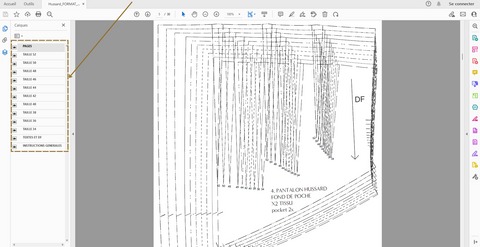
To display only the desired size, uncheck all other sizes by clicking on the icon (👁️).
As an example here, on the PDF pattern for the Hussard trousers, you want to obtain size 40. You have therefore unchecked all these sizes: 34, 36, 38, 42, 44, 46, 48, 50, 52, in order to keep only the lines for size 40. You obtain this result:

Make sure to leave the "LEGEND" layer visible, which corresponds to the texts of the parts, the straight grain indications, the similar parts for all sizes, the test square, the assembly plan, the numbers, page marks and cutting rectangles.
Assemble
Cut your sheets along the cutting rectangles. To speed things up, you can only cut along the right and bottom of the rectangle.
Assemble your sheets, according to the assembly plan on sheet number 1, making sure your marks match up.

Cut out
Check your size using the size chart and cut along the dotted lines of your size. If you want to keep all your sizes, we recommend tracing the pattern.
Sew
And there you have it! All you have to do is transfer your pattern onto your fabric and sew! For best results, make a quick toile to confirm the size and allow you to perfectly adjust the pattern to your body shape.
Pattern Projection Guide
To use video projection, you must first download and install the free Adobe Acrobat Reader software on your computer.
Open the PDF file you want to project with Adobe Acrobat Reader. You can choose between a projection file with a white background and one with a pink background. Choose the one that will be most visible on your fabric.
Calibrate your projector
Click on the “Layer” tab symbolized by the pictogram indicated by the arrow below.
Then choose the calibration grid that suits you: in cm or in inches. Deactivate one or the other of these layers by checking and unchecking the layer with a click on (👁️). Also uncheck all the sizes below .
 Enter the zoom corresponding to your installation in the dedicated window.
Enter the zoom corresponding to your installation in the dedicated window.
 If you are having trouble calibrating your setup, we recommend joining the Facebook group "Projection and (Sewing) Patterns". The zoom to enter is defined based on your setup and will allow the pattern to be displayed at scale 1.
If you are having trouble calibrating your setup, we recommend joining the Facebook group "Projection and (Sewing) Patterns". The zoom to enter is defined based on your setup and will allow the pattern to be displayed at scale 1.
Once your file is calibrated, you can move on.
Make sure to leave the “GENERAL INSTRUCTIONS” layer visible, which corresponds to the texts of the parts, the straight grain indications, and similar parts for all sizes.
Choose your size
Go back to the Layers panel and choose (still using "👁️") the size that suits you. You can make the calibration layer invisible for better visibility.
Close any unnecessary software panels that might reduce your cutting area.
CAUTION : At each step, double-check that your zoom has not moved. If it has, you must replace it.
Cut out
Cut all around the shapes. They are all present on the file, pieces such as the sleeves have been doubled and mirrored to allow you to cut a right sleeve and a left sleeve without having to fold your fabric (e.g. with the Soho dress).

Don't forget to mark the notches, reference points and the middle of the piece.
For pieces outside the frame, use the center lines, notches, and lines indicating where to extend if adjusting to move your fabric and screen to finish cutting your elements.

Sew
To achieve the best results, make a quick toile which will confirm the size and allow you to perfectly adjust the pattern to your body shape.
See the assembly tutorial
7 comments
bonjour, je viens de découvrir votre maison et souhaite juste vous féliciter pour vos magnifiques modèles et vos tutos juste EXTRAORDINAIRES, je couds depuis longtemps et je pense qu’une débutante peut très bien s’en sortir au vu de vos explications! Encore bravo !!
J’aime
Très beau modèle
Bonjour Evain,
Les marges de couture sont incluses dans le patron, vous pouvez également retrouver de combien elles sont selon votre patron. Bonne journée
Bonjour,
Est-ce que les marges de couture sont comprises dans le patron ou faut-il les rajouter svp ?
Merci
Bonjour, comment dois je faire pour imprimer le patron du calot.
Merci
bjr
j’ai le patron pour le bob fauve mais existe t’il un tuto video ?
merci beaucoup